QGIS Full Motion Video (FMV) #QGISFMV
Donations
If this plugin is useful for you, consider to donate to the author.Want to buy me a beer (or gadget)? Please use Paypal button or contact me directly.

Plugin for QGIS 3 which allows to analyze, visualize and process videos inside the QGIS environment. QGIS FMV accepts multiple video formats such as mp4, ts, avi, etc. It is also able to extract video frames, to capture the current frame, to plot bitrate and to observe the video metadata with aerial images and more. It also offers the possibility to create reports with video metadata.
Standards supported:
- “UAS Datalink Local Set”, MISB ST0601
- “Security Metadata Local Set”, MISB ST0102
- “Predator UAV Basic Universal Metadata Set”, MISB EG0104
Table of Contents
Motivation
This development arises after observing that there was no free solution for the metadata extraction and video analysis in real time. All solutions are APIs or private tools such as Esri or ImpleoTv, for this reason, I decided to develop this open source project and, this way, offer this open source alternative to the QGIS community.
Dependencies
-
FFMPEG : After downloading it, you should store it in an accessible folder and modify
settings.iniwith the corresponding path. For exampleD://FFMPEGor/usr/bin/ -
OpenCV :
python3 -m pip install opencv-python -
opencv-contrib-python :
python3 -m pip install opencv-contrib-python -
MatPlotLib :
python3 -m pip install matplotlib -
Klvdata : customized version of this library. (No need to install it)
The plugin install automatically this requisites,but you can install it using on Windows and Linux:
python3 -m pip install -r requirements.txt
Here is a settings.ini sample Linux configuration file or Windows sample. On windows you can find the settings.ini file at C:\Users<user name>\AppData\Roaming\QGIS\QGIS3\profiles\default\python\plugins\QGIS_FMV.
For show video
To see the video you need:
- Linux: install GStreamer dependencies
- Window: install LAV Filters (install DirectShow Media Decoders)
If everything works well the plugin should install these dependencies automatically in both, Windows and Linux.
Usage
The use of this application is simple. It only needs a video with metadata, like for example one of these (ESRI copyright) Then, open the plugin where the “video manager” will be shown, open the video and with a double-click, the “player” will be opened. At this moment, you will see that new shapes have been added and you will see the platform position, metadata, etc.
If we don’t have a MISB video we can create it from a video file and telemetry file from a DJI for example.
Recommended readings
For more information about the Unmanned Air System (UAS) metadata from STANAG 4609
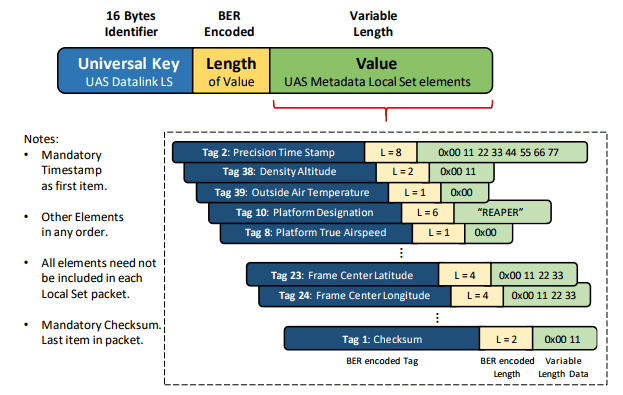
Installation
The installation can be done from the QGIS Python Plugins Repository or from the zip.
Installation on Windows
Windows automatically installs all, with user permission,If an error occurs, you should perform some checks.
Installation on Ubuntu
Ubuntu automatically installs all the dependencies if the user wants, for this his password will be requested.
If it does not install automatically, you should run:
Python dependencies
sudo pip3 install matplotlib python-apt
The installation of OpenCV and OpenCV-contrib requires a lot of time for this reason you will have to install these dependencies using this script
sh install-opencv.sh
FFMPEG
sudo apt-get -y install ffmpeg
GStreamer/QT5 Plugins
sudo apt-get -y install python3-pyqt5.qtmultimedia gst123 libgstreamer1.0-0 gstreamer1.0-plugins-base gstreamer1.0-plugins-good gstreamer1.0-plugins-bad gstreamer1.0-plugins-ugly gstreamer1.0-libav gstreamer1.0-doc gstreamer1.0-tools gstreamer1.0-x gstreamer1.0-alsa gstreamer1.0-gl gstreamer1.0-gtk3 gstreamer1.0-qt5 gstreamer1.0-pulseaudio libqt5gstreamer-1.0-0 libqt5multimedia5-plugins
You need to restart QGIS after this.
NOTE : If you only see the videos with .mp4 extension, make sure you don’t have it installed gstreamer1.0-vaapi. If you have it installed, you must delete it.
sudo apt-get remove gstreamer1.0-vaapi
Installation on Archlinux
Archlinux installation :
pacman -S qgis python-matplotlib opencv ffmpeg
_ Set FFmpeg path in $HOME/.local/share/QGIS/QGIS3/profiles/[profile_name]/python/plugins/QGIS_FMV/settings.ini _
ffmpeg : "/usr/bin/"
ffprobe : "/usr/bin/"
Slides
Mentions
If you want to add your presentation simply upload it or send me an email
Screenshots
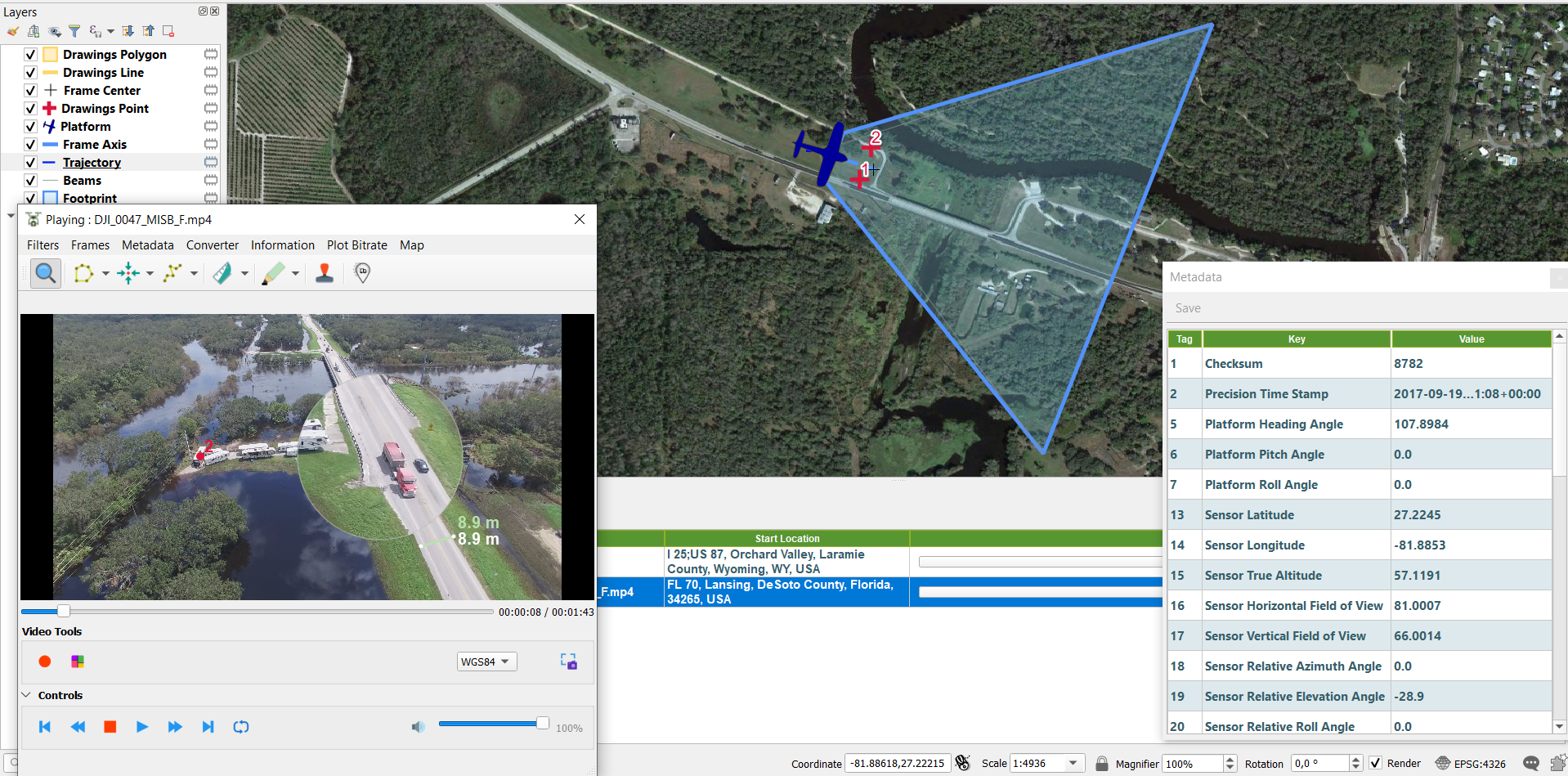
Features
- Convert videos to other format
- Extract metadata from video file
- Show Platform,Trajectory,Footprint and beams position in a QGIS
- Possibility of extracting parts of the video
- Capture of the current frame
- Extraction of all frames of the video
- Extract lon/lat/alt cursor coordinates
- Apply sobel filters, edge detection …
Contributing
Contributions are welcome!
Contributing Code
Want to work on the project? Any kind of contribution is welcome!
Follow these steps:
Fork the project.
Create a new branch.
Make your changes and write tests ( if is possible).
Commit your changes to the new branch.
Send a pull request.
See before FMV Coding Standards!
NOTE: If you are use Linux need install pyuic5 and transifex client to compile the UI.
https://command-not-found.com/pyuic5
Debian apt-get install pyqt5-dev-tools
Ubuntu apt-get install pyqt5-dev-tools
Arch Linux pacman -S python-pyqt5
Kali Linux apt-get install pyqt5-dev-tools
Fedora dnf install python2-qt5
Raspbian apt-get install pyqt5-dev-tools
For test stream feature you can simulate stream channel,like this:
ffmpeg -fflags +genpts -stream_loop -1 -re -i "C:\Users\Fran Raga\Desktop\video_test\Cheyenne.ts" -f rtp_mpegts -c copy -map 0:v -map 0:a -map 0:d rtp://127.0.0.1:8888
ffmpeg -i rtp://127.0.0.1:8888 -c copy -map 0:v? -map 0:a? -f rtp_mpegts rtp://127.0.0.1:8898 -map 0:d? -f data -
And transifex client:
pip3 install transifex-client
Code Format
pip install coveralls
pip install pycodestyle
autopep8 --in-place --aggressive --aggressive -v --recursive deploy/*.py --exclude="*gui/*"
pycodestyle --ignore=E501 code/*.py --statistics --exclude=code/gui/*.py
pycodestyle --ignore=E501,W504 deploy/*.py --statistics
And thanks for your code.

Contributing translations
Contributions are welcome!
Contributors List
Fran Raga 💻📖 |
ltbam 💻 |
Eandelin 📖 |
License
GNU Public License (GPL) Version 3
Free Software, Hell Yeah!


